WIFI Control; Parental Locks/Scheduled Access
support TCC May 3, 2022
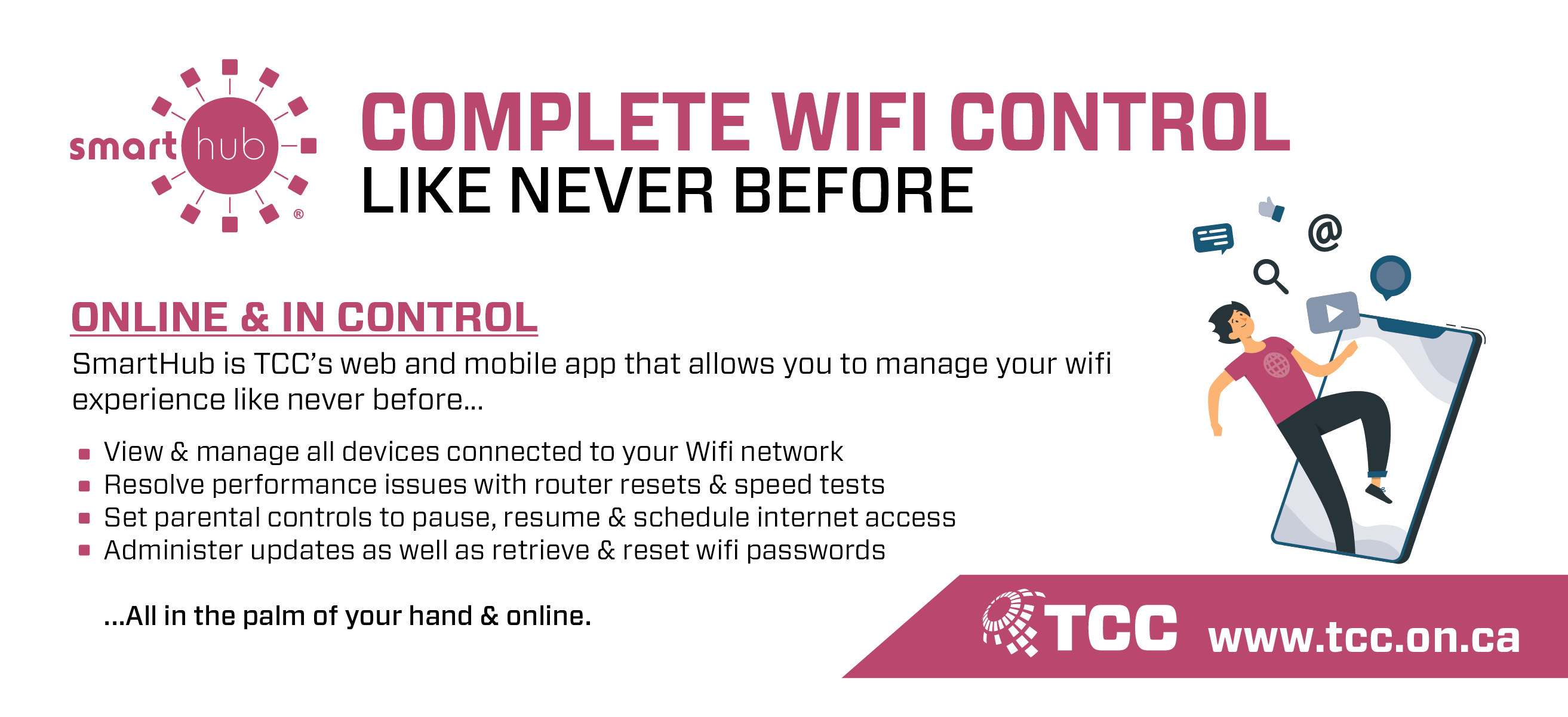
Similar to setting parental controls on your TCCTV, our SmartHub App allows for Complete WIFI Control which will probably come in handy more times than you think.
Contact us if require assistance logging into or setting up your TCC SmartHub Account.
Getting Started with TCC SmartHub:
- Download the SmartHub App
- Login using your e-bill credentials [if you do not subscribe to ebill, no problem, contact our office and we’ll quickly set you up]
- Once logged in click Manage Devices. This will display your current internet status & number of devices connected.
- Once selected Manage Devices will allow you to view features like Alerts, Connected Devices, Wifi Settings, Speed Tests & Router Reboot
- Next Selected a listed device
- You will see options that allow you to set parental controls to pause, resume and schedule access to your home WIFI network.
Smart Hub WIFI; Getting Started