Paperless Billing
support TCC Nov 29, 2021
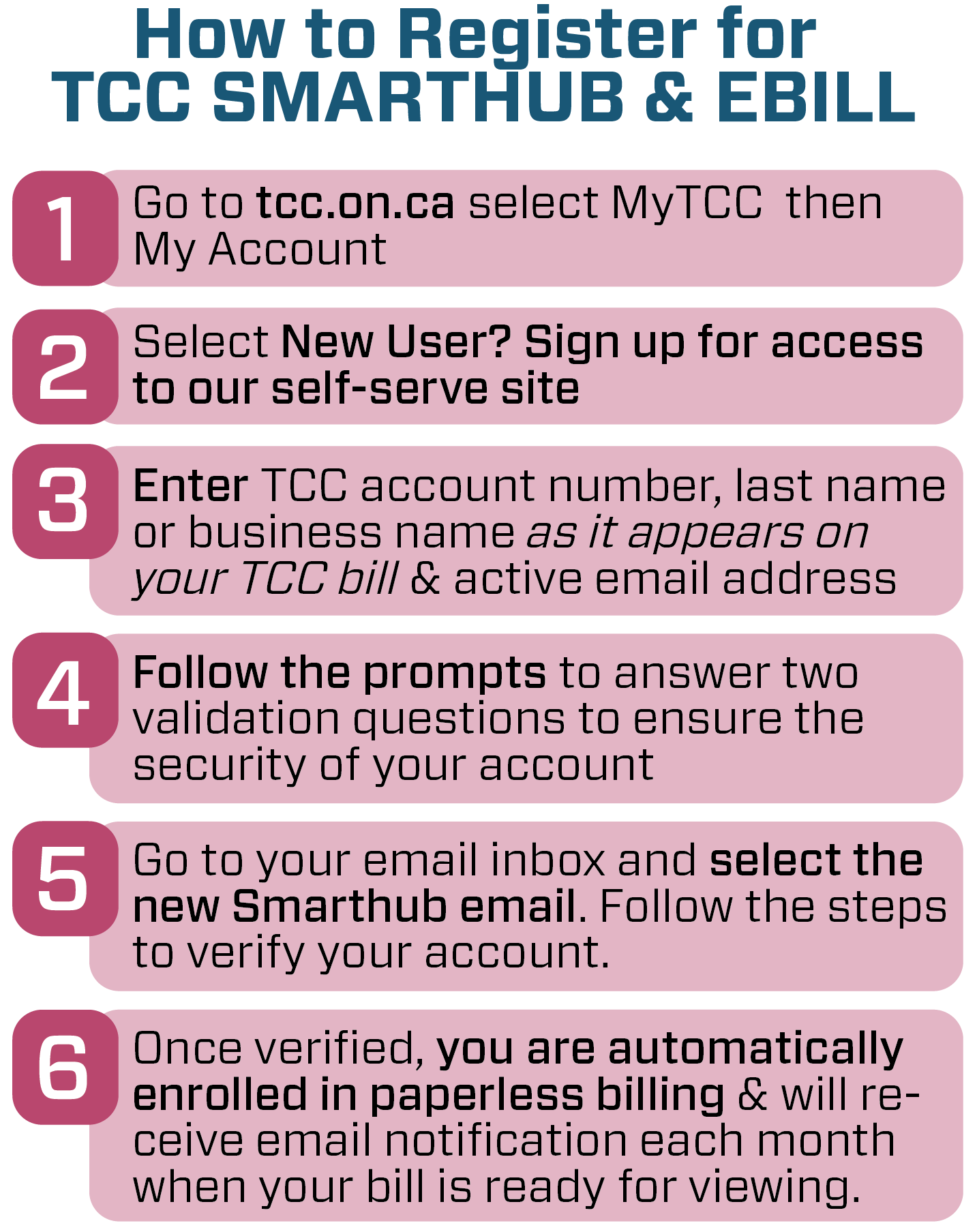
Effective November 1st, 2022 TCC is going paperless. We kindly ask that all customers enroll with Smarthub, using the steps above, prior to November 1st to ensure you will receive an ebill moving forward.
This does not apply to customers who:
- are over the age of 65;
- do not have internet; and/or
- self-identify as a person with disabilities
If you fall in one of these categories please reach out to our office prior to November 1st to ensure your account is properly flagged to keep receiving your paper bill.