#howToTuesday: Dangers of Location Sharing on Snapchat
blog TCC Jul 27, 2017

snapchat recently introduced its newest feature the Snap Map. This new function allows you to share your location with your friends on a map.
Warning: Parents and Snapchat Users.
Snapchat recently introduced its newest feature the Snap Map. This new function allows you to share your location with your friends on a map.
Automatic Location Sharing on Snapchat
But what Snapchat doesn’t tell you is that if you aren’t careful, Snap Map will broadcast your exact location to anyone on your friends list every time you open the app. Snapchat has a feature where you can go on ghost mode and see your friend’s location but they cannot view your own. However, in the photos below, you can see that when people are not in ghost mode it shows their location and if you zoom in it shows the exact street they are located on. The Snapchat map even shows when someone is sleeping and when someone is driving down a road.
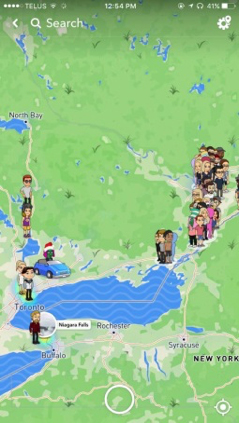
How to Disable Snap Map
Disabling Snap Map During The Initial Set-Up
If you want to disable Snap Map, select ‘Ghost Mode’ upon Snapchat’s initial walkthrough.
Disabling Snap Map if Location Sharing is Enabled
If you’ve already enabled location sharing for Snap Map, tap the settings gear in the top right while viewing the Map, and select Ghost Mode from there. (to view Snap Map, go to the Camera screen and pinch your fingers like your zooming out of a photo on your iPhone)
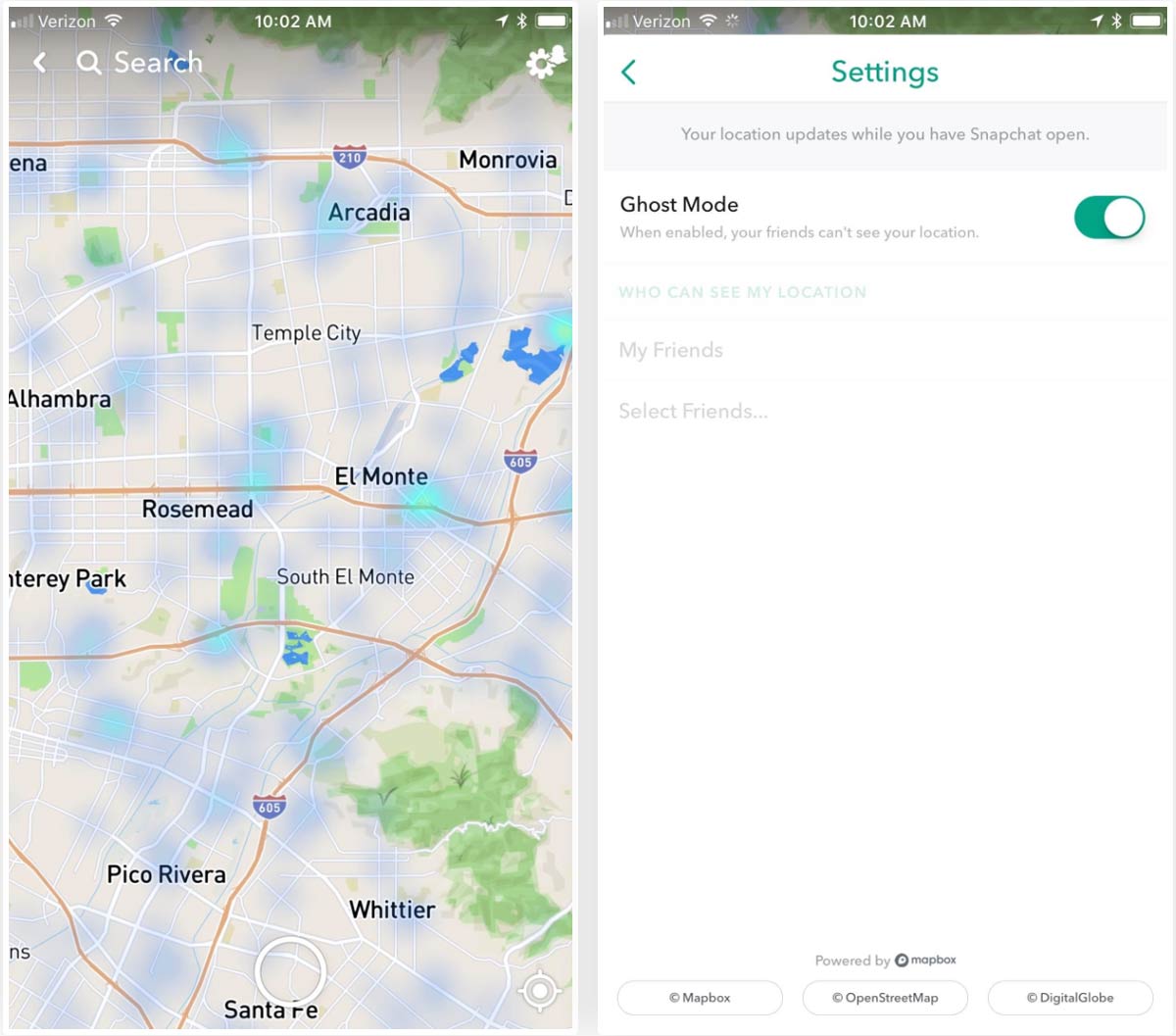
You can also head to the settings inside of Snapchat. Hit the Ghostface Chillah icon in the top left (or your personalized Bitmoji icon), then tap on the cog icon in the top right on your information page. From there, scroll down to “See My Location” and tap on that. On the next page, simply toggle “Ghost Mode” on.
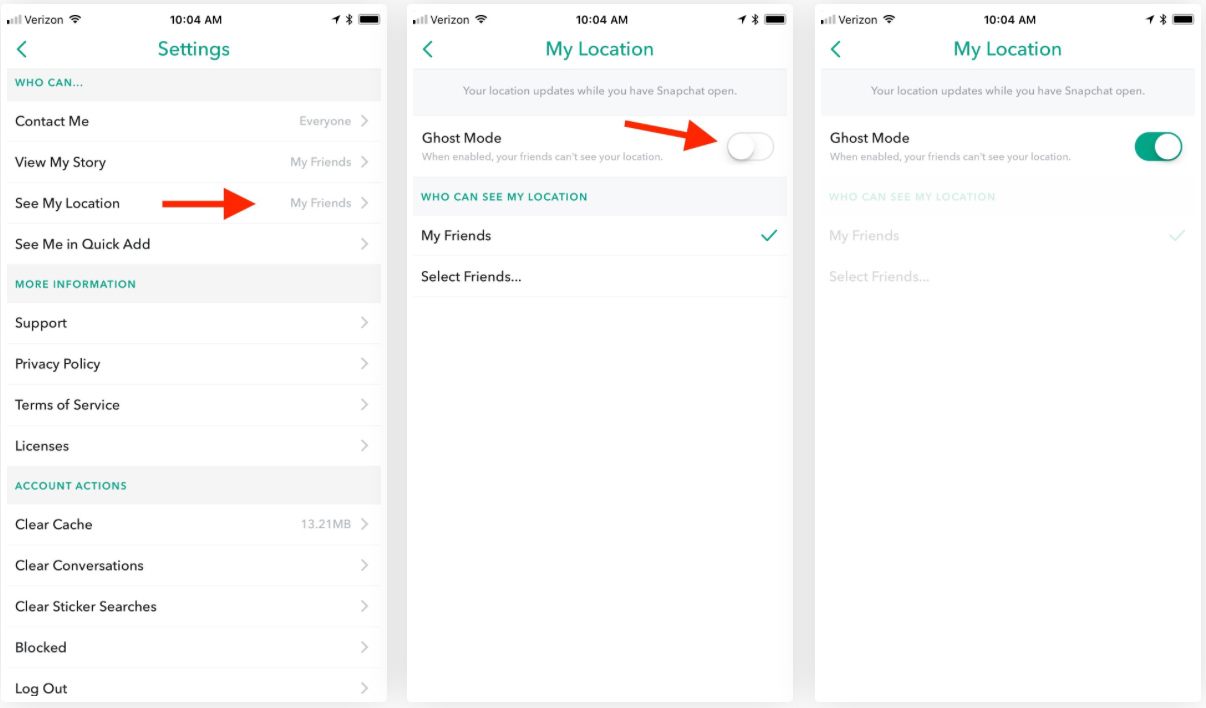
Please sit down and talk with your children about the potential danger of Snapchat Map. Please caution your children on who they are accepting as friends on Snapchat and ensure they do not accept anyone they do not know.