Author: redding-admin
HALLOWEEN Colouring Contest
blog TCC Oct 18, 2021

What better way to get in the Halloween spirit than colouring some spooky pictures!
✨ 🖍 HALLOWEEN COLOURING CONTEST 🖍✨
What better way to get in the Halloween spirit than colouring some spooky pictures!
🎨 Submitting your masterpiece is easy…
☑️ Download & Print the pictures HERE
☑️ Take a picture of your submission [& the artist if you’d like! 👩🏼🎨👨🏻🎨] and post it in the comments of our Facebook Post
☑️ We’ll select 3 lucky winners NEXT WEDNESDAY, OCTOBER 27th. Remember you can colour all the pages for more chances to win if you’d like! Winners will receive a personalized Trick or Treating bag to hold all your Halloween goodies & $50 South Hill Succulents Giftcard!
We can’t wait to see your submissions, enjoy & good luck!
Spring 2021 Colouring Contest
blog TCC Apr 13, 2021

WOW! What an incredible response to our SPRING COLOURING CONTEST! We have over 130 beautiful masterpieces submitted!! Great work everyone! All submissions were split into 3 categories and we have our winners! We hope you love your prize packs from My Ty's in Clinton and thank you for playing along!

✨ 🖍SPRING COLOURING CONTEST 🖍✨
With some rainy days ahead & the kiddos home we thought it would be a great time for another TCC Colouring Contest!
🎨 Submitting your masterpiece is easy…
☑️ Download & Print the pictures HERE
☑️ Take a picture of your submission [& the artist if you’d like! 👩🏼🎨👨🏻🎨] and post it in the comments of our Facebook Post
☑️ We’ll select 3 lucky winners NEXT Thursday, April 22nd. Remember you can colour all the pages for more chances to win if you’d like!
What You Need to Know About Wi-Fi Extenders
blog TCC Feb 1, 2021

Wi-Fi is an essential part of everyday life. Our phones, laptops and tablets all depend on it to keep us connected to the world no matter where we are in our homes. When we want to use it outdoors or in rooms further away from our routers, we use Wi-Fi extenders to keep the signal strong. You may be wondering just how these extenders work.
Wi-Fi is an essential part of everyday life. Our phones, laptops and tablets all depend on it to keep us connected to the world no matter where we are in our homes. When we want to use it outdoors or in rooms further away from our routers, we use Wi-Fi extenders to keep the signal strong. You may be wondering just how these extenders work.
How Do Wi-Fi Extenders Work?
A Wi-Fi extender works in a similar way to a stereo amplifier. It takes the signal that it receives, amplifies it and moves it to a different channel on your Wi-Fi frequency. It can be placed anywhere that you may have trouble receiving Wi-Fi due to distance or obstructions such as walls or furniture. If you get one, make sure that it has a relatively clear path for the signal to travel to the extender first.
Are There Any Differences Between Wi-Fi Extenders and Repeaters?
Although extenders and repeaters do similar jobs, Wi-Fi extenders switch the signal to another channel, which strengthens the signal without the risk of signal interference. A Wi-Fi repeater boosts the signal on the same channel, and that can lead to slightly slower speeds and interference from other nearby routers.
How Many Wi-Fi Extenders Can Be Used?
The only limit to how many extenders you can use is the strength of the original Wi-Fi signal coming from your router. With each additional router, the signal is slightly depleted. In addition, the signal will be considerably weakened if you decide to connect them to each other. Most experts suggest that you should only have a maximum of two extenders for home use. If you have a larger home or a business space, then four extenders should be enough provided you have fast internet speeds.
What Makes an Ideal Wi-Fi Extender?
Ultimately, the only thing you need to worry about is the signal strength that each extender promises. You should also make sure that your extender has the latest firmware update available.
We Have The Extenders You Need
Tuckersmith Communications has the perfect Wi-Fi extender for your router regardless of where you are in Huron County. We’ve served this area for decades, and we pride ourselves on providing reliable high-speed internet & Wi-Fi to all of our rural customers. Contact us today to find out what Wi-Fi extender is right for you.
Small Internet Outage Warning
blog TCC Jan 14, 2021

We are currently performing emergency maintenance this afternoon on transport links to Toronto that have become degraded over the last 24 hours.
![]() SMALL INTERNET OUTAGE WARNING
SMALL INTERNET OUTAGE WARNING ![]()
We are currently performing emergency maintenance this afternoon on transport links to Toronto that have become degraded over the last 24 hours.
.
This maintenance can result in small outages of 60-90 seconds, depending on the destination you are trying to reach over the Internet.
.
If you are experiencing this kind of issue, it is most likely not local to your house, so please do not unplug or change any settings on your side. We hope to have this maintenance completed before this evening. An update will follow later this afternoon.
.
Thanks for your patience and understanding in this matter.
TCC Christmas COLOURING Contest
blog TCC Dec 4, 2020

TCC Christmas Colouring Contest is officially under way! This year, we have 3 colouring sheets for your littles to enjoy.
TCC Christmas Colouring Contest is officially under way! This year, we have 3 colouring sheets for your littles to enjoy.
Like our Christmas promotion this year, we are hoping to spread a little more local Christmas cheer. Each winner of our colouring contest will receive $50 for themselves and $50 to ‘pay it forward’. Whether that be purchasing a gift for a friend, family member or donating to a local organization.
A small gesture like this sure can make someones day & we think our little artists are going to love to be able to give back too!
Please post your masterpieces in the comments section of The Colour Contest post on Facebook, we can’t wait to see them. Winners will be announced December 14th!
——-
WE HAVE OUR WINNERS!
First, we want to thank EVERYONE for participating, what an amazing response. We hope colouring these Christmas pictures helped to get everyone in the spirit as much as it did for us seeing them! Everyone’s masterpieces were beautiful, thanks again and stay tuned for more in the future!
Each winner has received $50 for their hard work + an additional $50 to pay it forward this Holiday Season – whether that be purchasing a gift for a friend, family member or donating to a local organization, we can’t wait to hear/see how our winner pay it forward!
WINNER #1: AGE 0-3; Ava Hart
WINNER #2: AGE 4-7; Emmett Flynn
WINNER #3: AGE 8+ Brayden Smale
Why Does The Internet Cut Out?
blog TCC Aug 19, 2020

Unlike internet service from twenty years ago, modern-day connections in Huron County are typically fast and reliable. That said, you might find yourself streaming movies one evening only to have the movie freeze at the worst possible moment. Similarly, phone connectivity might sometimes become spotty, or you might suddenly find yourself disconnected from your favourite internet site. Understanding why the internet still cuts out even in the age of high-speed connectivity is one of the first steps to solving your problem. It can also help you from pulling out your hair.
Unlike internet service from twenty years ago, modern-day connections in Huron County are typically fast and reliable. That said, you might find yourself streaming movies one evening only to have the movie freeze at the worst possible moment. Similarly, phone connectivity might sometimes become spotty, or you might suddenly find yourself disconnected from your favourite internet site. Understanding why the internet still cuts out even in the age of high-speed connectivity is one of the first steps to solving your problem. It can also help you from pulling out your hair.
Reasons Why the Internet Cuts Out
-
Rain
Adverse weather involving heavy amounts of rain can expose a faulty outdoor connection between your home and the service provider’s cable. When this happens, connectivity will not typically go out completely. Instead, it will work intermittently, which can be even more maddening than a complete disconnect.
-
Indoor Connection
Faulty indoor connections can leave you with spotty service if the coaxial cable, for instance, is not tightly connected to the router. Additionally, if your service goes out and comes back on, you might find that your router seems to be working even if you cannot go online or make a call. In these instances, when all the lights are on but you cannot connect, you can reboot your router to reset your connection.
-
Distance
If you use Wi-Fi, your router might not be strong enough to provide you fast or consistent connectivity if the signal must travel to the other end of a large house. Additionally, if the signal must travel down to a basement room or upstairs to a home office, you might need to bring the router closer to you or upgrade your router. Finally, in terms of distance, many computers come with an antenna that plugs into the back of the computer. Installing it is as simple as screwing it into place. Once installed, the antenna will help alleviate problems due to distance, and you can typically rotate it as necessary for a stronger connection.
-
Too Many Users
In terms of internet connectivity or television reception, your internet might cut out if too many users are utilizing limited bandwidth. In these instances, you will need to limit the number of users or perhaps upgrade your subscription.
-
Outdated drivers
Your router and different apps you use all connect to the internet via software known as drivers. These drivers sometimes need to be updated to the latest version to work properly. To find the latest driver, you can navigate to your device manager on your computer. When you find your device, you can select “update driver” from the menu, and your operating system will find the latest driver.
Can’t Solve Your Internet Connectivity Problems?
In rare cases, you might find that intermittent connectivity goes on for an hour or more. In these instances, you should contact Tuckersmith. That said, you do not have to wait for problems to arise. Even if you have questions about your service or need information about the best equipment to use for the best connection rates, a technician is always available.
How to Turn Your Phone Into a Wi-Fi Hotspot
blog TCC Aug 19, 2020
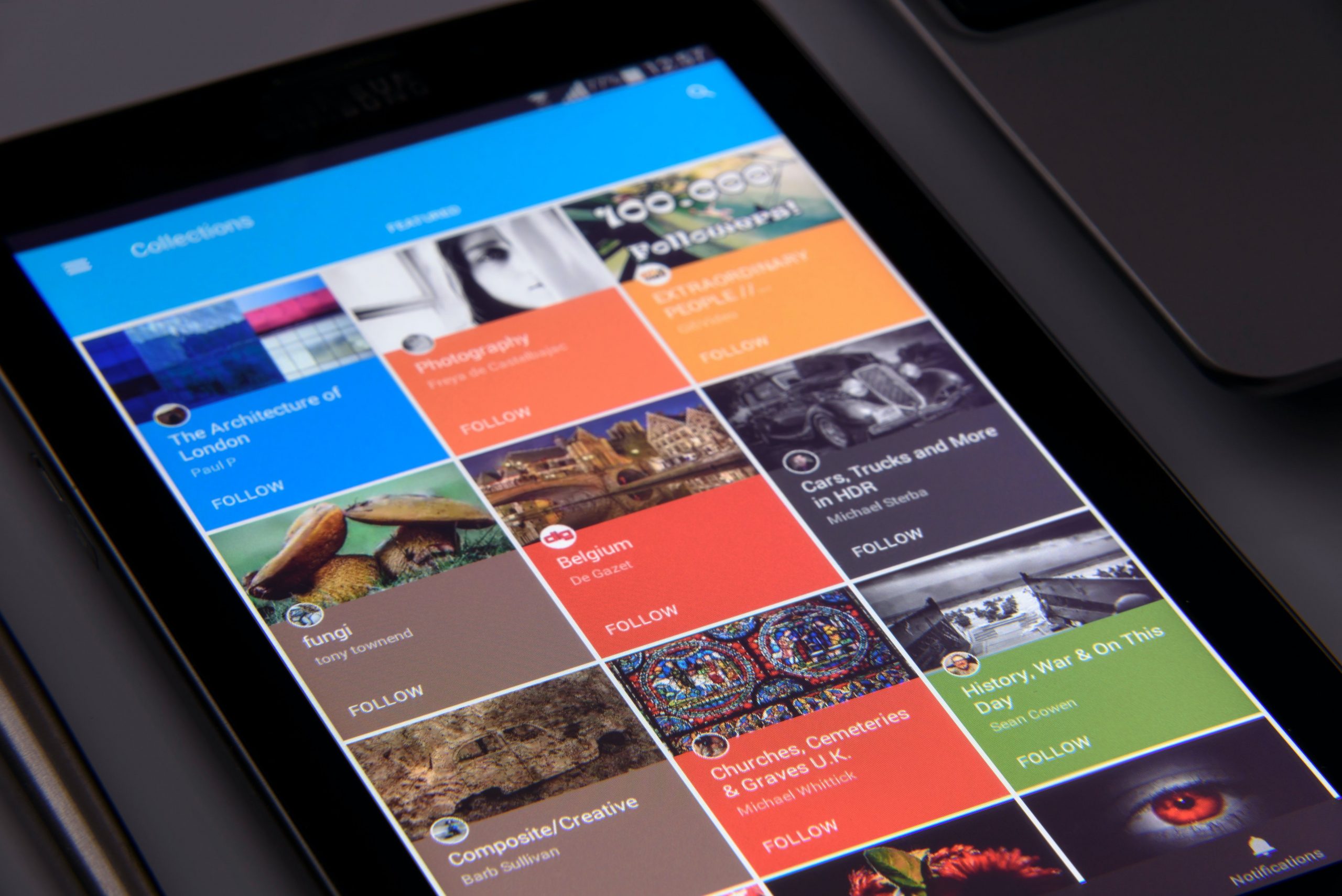
What is Wi-Fi?
Wi-Fi stands for wireless fidelity. It’s a wireless networking technology that allows Wi-Fi enabled gadgets to access the internet without using any cable. Some of the conventional devices are Wi-Fi enabled includes computers (desktops and laptops), printers, smartphones, and modern television sets, among others. The internet connectivity of Wi-Fi compatible devices is made possible by connecting to a router.
What is a Wi-Fi Hotspot?
A Wi-Fi hotspot is a physical location that has an accessible wireless network. There are three types of Wi-Fi hotspots:
- Free Wi-Fi Hotspots
- Paid Wi-Fi Hotspots
- Portable Wi-Fi Hotspots
1. Free Wi-Fi Hotspots
These are Wi-Fi hotspots in public places such as airports, restaurants, shopping malls, and other public places.
2. Paid Wi-Fi Hotspots
With paid Wi-Fi hotspots, you have to pay to access the internet via the hotspot.
3. Portable Wi-Fi Hotspots
If you don’t want to rely on public Wi-Fi, whether it is free or paid, you can move with your mobile Wi-Fi device. This could be a mini-router or your phone turner into a Wi-Fi hotspot.
How Do You Turn Your Phone Into a Wi-Fi Hotspot?
Your smartphone can be a source of internet for your laptop, smart TV, tablet, and other smartphones around you. To turn your phone into a Wi-Fi hotspot, follow the following steps:
1. Activate the Portable Wi-Fi Hotspot
Head to the setting button on your android phone. Find the network and internet feature; this may differ from one model to another. Activate the tethering and portable option. You will find a switch that you will have to tap it on to activate the Wi-Fi option.
2. Set Up Your Mobile Hotspot
Once you activate it, you will get a prompt to change your Wi-Fi security settings. This allows you to give your portable Wi-Fi network a name (Name that will be assigned to your mobile Wi-Fi). Set up the password to restrict the number of devices that can use your private network. Wi-Fi compatible devices can now see your Wi-Fi network but cannot log into to access the internet.
3. Turn on Data
Turn on your data switch. Activating your Wi-Fi feature, setting-up the name and password without switching on your data is similar to a router with no internet connection. Activate your mobile data to share an internet connection with other devices and people if you so wish.
4. Connect to Wi-Fi
With the hotspot on and internet access active, you can now connect your Wi-Fi enabled devices. Turn on Wi-Fi feature on the devices, search for your set Wi-Fi name, key in your password, and be ready to surf.
What are the Advantages of Turning Your Wi-Fi Into a Hotspot?
The benefits of turning your Wi-Fi into a hotspot include the following:
- You enjoy internet access with your smart devices wherever you are and anytime you want to.
- If sharing with friends, you can limit the number of users and their internet consumption.
- It is safe compared to the free public Wi-Fi and the paid Wi-Fi hotspot as well. With the increase in cyber theft cases, people are losing their credible information to cybercriminals. Avoid being a victim by using your phone as a private Wi-Fi hotspot.
Choose Tuckersmith Communications for Your Wi-Fi Needs
Tuckersmith Communications is home to the best telephone and high-speed internet services in Huron County. If you have questions about our telephone and internet service offerings, contact a member of our team today.
BACK TO SCHOOL 2020
blog TCC Aug 16, 2020

We anticipate this school year, more than ever, will be all about staying connected, wherever you're learning from & we want to help. 👇🏼👇🏼
🍎💻 BACK TO SCHOOL with TCC 📲 🍎
.
We anticipate this school year, more than ever, will be all about staying connected, wherever you’re learning from & we want to help. 👇🏼👇🏼
.
1️⃣ If a new smartphone is still on your list, you’re in luck. We’ve increased our TCC TAB credit to $400/new activation beginning today, until September 30th. 💵🙌🏼 >> https://www.tcc.on.ca/mobile/tcc-tab-how-it-works
.
2️⃣ All new & current TCC Mobile customers will be entered to win 1 of 2 Chromebooks. […as always, help us spread the word and head to our Facebook page & SHARE this post for an extra ballot! 📩 ]
.
.
#tccbacktoschool #backtoschool2020 #stayconnected
What is Cloud Storage?
blog TCC Jul 14, 2020

For years, data stored online was stored on a specific server that users had to access if they wanted to download or update their files, but high-speed internet has made internet-based cloud storage accessible and convenient for many. Although the function of cloud storage might seem a bit hazy, it’s not complicated to answer the question: “What is cloud storage?”.
What is the Cloud?
The cloud consists of a series of powerful computers that store data thanks to cloud computing technology that powers cloud storage, which means your files aren’t saved to a particular server. Because you aren’t limited by the abilities of a single server, you can easily scale up when your needs grow. While versatile, cloud storage requires you to be connected to the Internet, and a slow connection can hinder software that runs on the cloud or force you to wait while accessing your data. With so many options for high-speed data transfer, however, the cloud is a fitting solution for many needs.
How Does Cloud Storage Work?
Your files and data are uploaded to the internet from your device, and you can access them at any time from various devices. The data is synced across your devices, providing you with the most recent version. There are multiple ways to search a cloud for data that’s stored on it, but cloud storage does not rely on a hierarchy of folders to store data the way your computer does. It’s also easy to share files with associates and clients when it’s stored in the cloud.
Does My Device Have Cloud Storage?
Almost all devices come with some sort of cloud storage solution to owners, some of which are free with limits. You may have an option to upgrade if you need more storage. If each member of your family has their own account or device, extra storage can come in handy. Some devices or apps may automatically backup your data to the cloud, so you don’t have to do anything. However, you may want to manually select which data is backed up and when.
Which Cloud Storage Option is Right for Me?
There are plenty of cloud storage options for those who wish to use the storage that comes with their devices. Some companies cater to individuals, while others offer enterprise solutions. Businesses, for example, require more storage and potentially more security than the average smartphone user needs. And for businesses, the cloud may offer potential savings over purchasing, securing, and upkeeping their own hardware to store data and run software on it. The company providing deals with everything related to IT.
What are the Different Types of Cloud Storage?
Cloud storage comes in several flavors:
- Public
- Private
- Hybrid
Multiple users rely on public storage from a cloud provider; however, companies can create private cloud storage for increased convenience and security. Hybrid cloud storage options allow customers to choose which data to store in public and private clouds.
Choose Tuckersmith Communications’ Cloud Storage Solution
Tuckersmith Communications offers comprehensive business communication solutions to small and medium-sized businesses in Huron Country. Choose our cloud storage solution to keep your business running smoothly. To learn more, contact our team.
How to Fix Slow Internet
blog TCC Jul 14, 2020

So many people rely on the internet to provide them with work, entertainment and access to important information. However, a slow internet connection can cause issues and make it difficult to do what you want on your computer. If you really want to learn how to fix slow internet connections, then try out some of these ideas.
So many people rely on the internet to provide them with work, entertainment and access to important information. However, a slow internet connection can cause issues and make it difficult to do what you want on your computer. If you really want to learn how to fix slow internet connections, then try out some of these ideas.
Try a Direct Connection
Many people want to use their WiFi connections so they can just use their laptop from any location in the house. Keep in mind that a WiFi connection won’t have as much strength as a direct connection, so this could be the cause of your slowdown. If you think this is the case, then you should look into purchasing an Ethernet cable.
Ethernet cables allow you to hook your computer or electronic device directly to the router, which will give you the best connection possible. On top of this, you can find Ethernet cables with various lengths, so this will allow you to pick one that will work for your situation. This way, you can keep your computer connected and your internet connection as stable as possible.
Use a Repeater
If you need to use a WiFi connection because your device doesn’t have an Ethernet port, then you could look into repeaters. Repeaters are devices that can take the signal from your router and extend it to farther distances. This happens as the router reaches the repeater and extends your WiFi signal.
If you want to have a stronger connection while being on the other side of the house away from your router repeaters are a great option. There are multiple types of repeaters available online, so you can find one that will provide the WiFi signal that you need for faster internet speeds.
Upgrade Your Connection
Remember that the issue with your internet might come from your actual connection. When you purchase a plan from your internet provider, you can choose how much upload and download speed it will provide you. Higher speeds mean that you can download files and use the internet at a faster rate.
Depending on your plan, you should get in contact with your internet provider. See if there are upgrades that you can purchase for your plan so you can get better connections and increase your internet speed.
Trust Tuckersmith Communications to Help Fix Slow Internet Speeds
You have a couple of ways that you can troubleshoot your internet issues to see if you can improve the speed. Keep in mind that the problems may be out of your control or require you to contact your internet provider. If you aren’t sure how to fix slow internet, get in touch with Tuckersmith Communications today. We’re happy to answer any questions you may have and help you to troubleshoot your internet issues.