#howToTuesday: Turning OFF Wifi Assist (iPhones)
blog TCC Feb 7, 2017

Wifi Assist?! Sounds like a handy feature doesn't it... until you get your next mobile bill full of overage charges!!!
Wifi Assist?! Sounds like a handy feature doesn’t it… until you get your next mobile bill full of overage charges!!!
If you’re like me, and didn’t even know about this feature that is automatically on, and running on iOS 9 and up, don’t panic… you can turn it off.
Wifi Assist: What is it?
Wi-Fi assist was designed to automatically switch your phone from WiFi to a cellular data connection when your WiFi signal is weak. Because you stay connected to the Internet over cellular data when you have a poor WiFi connection, you may find you are using more data unknowingly…
Don’t Panic!
Here are instructions on how to turn this feature off, and hopefully save on those overage charges!
Go into Settings –> Cellular –> Scroll to the bottom, turn off WiFi Assist.
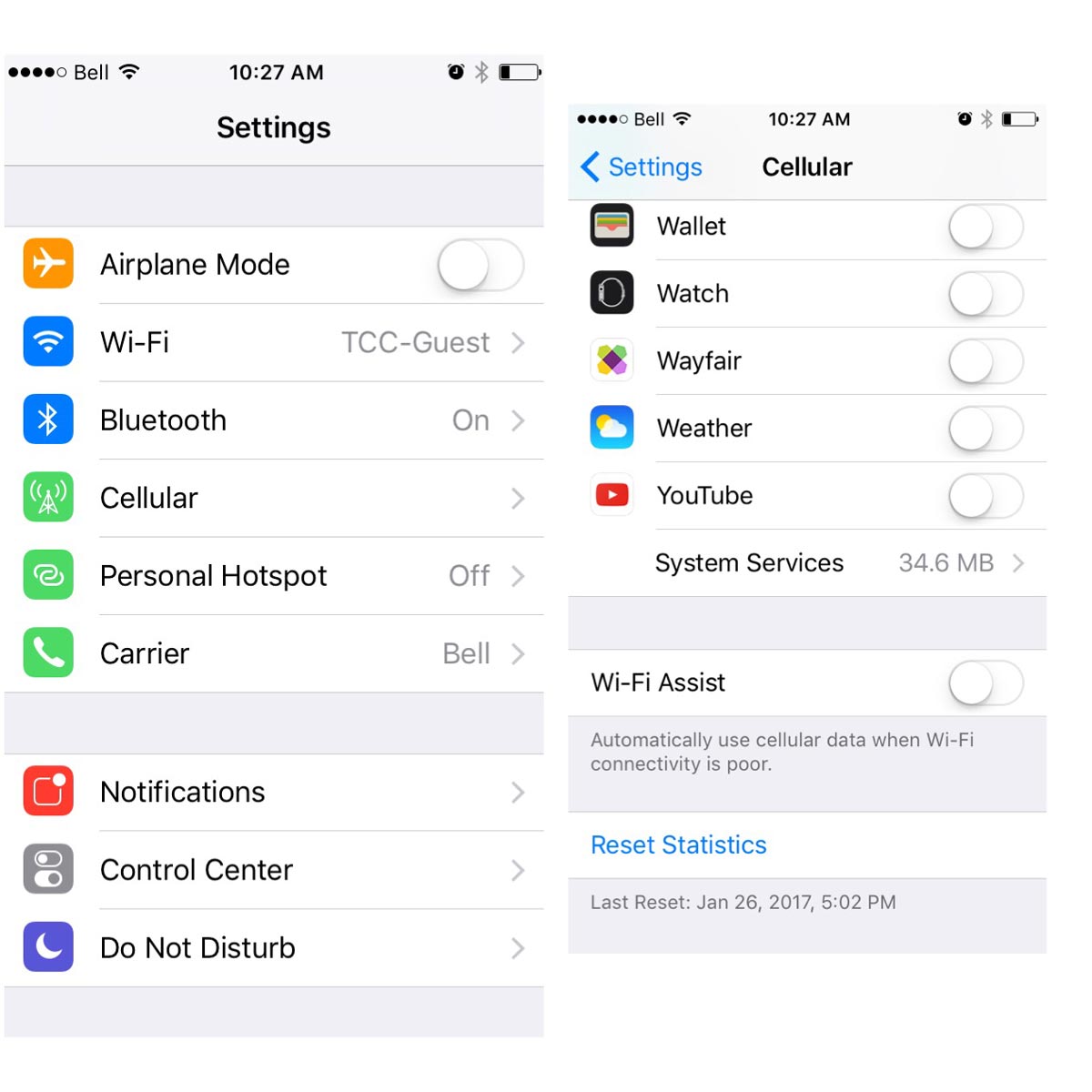
DONE!